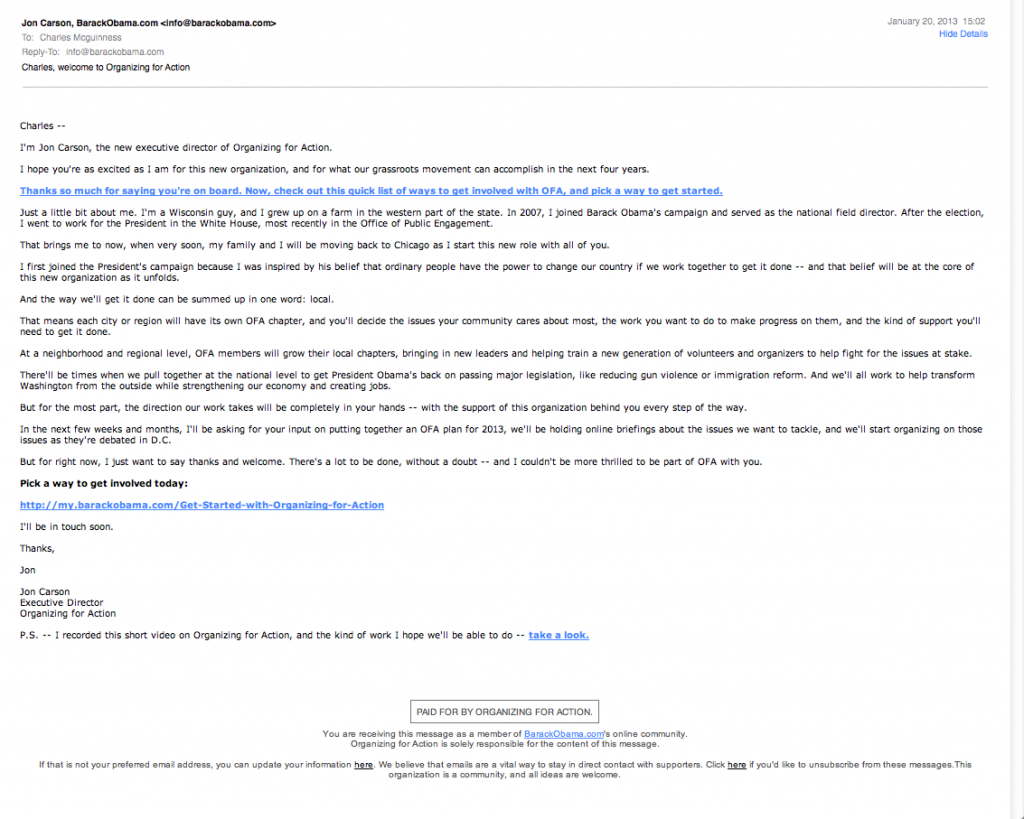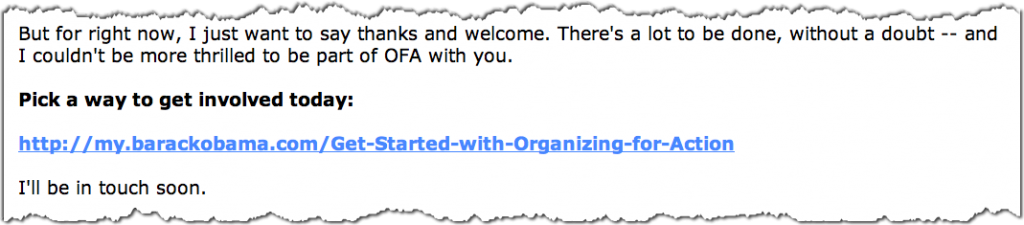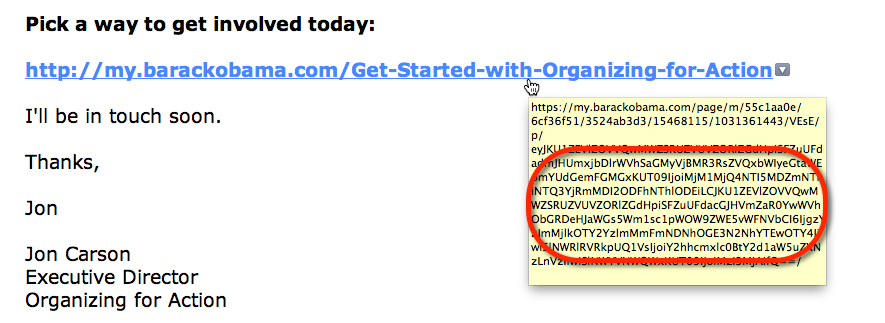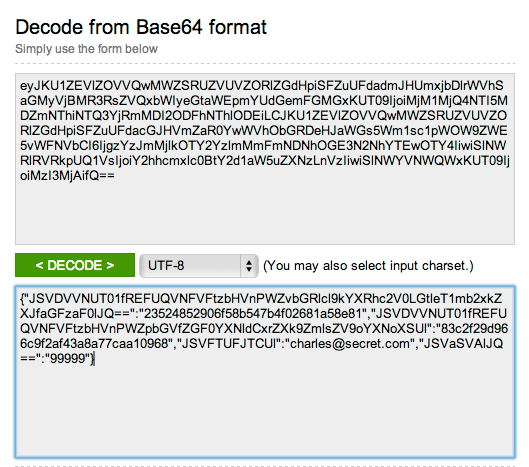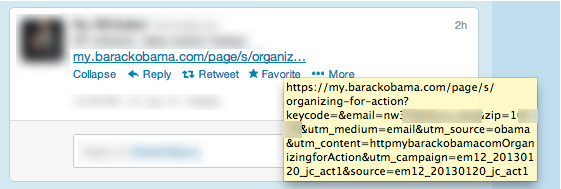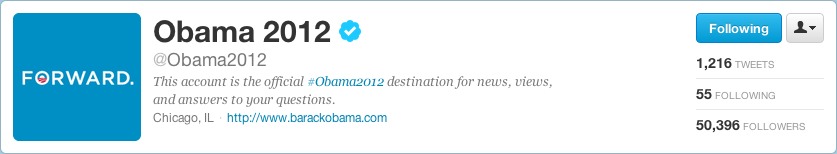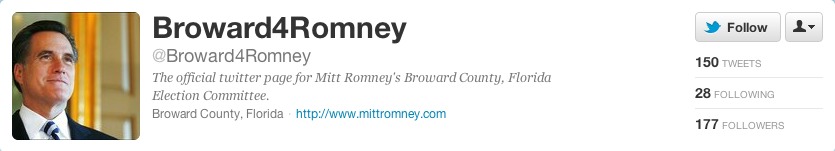[For the background on this series, please see the Introduction]
For most of us who use Twitter, the content of our tweets tend to be created ad-hoc with our on the fly observations. We read something in the newspaper, we want to point out something new on our web site, or we just want to shout at the world about something.
And it’s easy to assume that’s the way everyone else tweets too. It is the way almost everyone tweets. But not 100% of everyone. Not 100% of the time.
Consider the following tweet from Barack Obama:

Seems pretty spur-of-the-moment, doesn’t it? Kind of casual: hey, just letting you know about this new video.
But it’s not. We can see some hint of the complexity behind it in the URL in the tweet. Not really in OFA.BO/N9J3jR itself, but where it takes you to:
https://my.barackobama.com/page/s/join-obama-pride-video?
source=socnet_20120524_BO_TW_LGBT_SIGNUP_SIGNUP&
utm_medium=tw&utm_source=bo_tw&
utm_campaign=socnet_20120524_BO_TW_LGBT_SIGNUP_SIGNUP
Holy Moly! There’s a lot of stuff in that. What does it really mean?
Decoding this is a bit tricky, but we can puzzle it out with some understanding of how URLs work. In a URL, everything up to the “?” is the actual URL — the location of the web page you are going to. Everything after the “?” (called the “query string”) is extra information which is passed to the web server to help it understand where you came from and/or exactly what you want to see.
In this case, the first part of the URL says you want to go to an Obama Pride page on the campaign web site that has a video and a sign-up form. The second part of the URL, after the “?”, is readable enough that we can guess, with confidence, that it tells the Obama campaign that you got to the page via @BarackObama’s May 24th tweet on the topic.
To see a bit more of how this works, consider a Facebook update that describes the same video:

The URL in this post, http://OFA.BO/pAtLAo, expands to:
https://my.barackobama.com/page/s/join-obama-pride-video?
source=socnet_20120523_BO_FB_LGBT_SIGNUP_SIGNUP&
utm_medium=fb&utm_source=bo_fb&
utm_campaign=socnet_20120523_BO_FB_LGBT_SIGNUP_SIGNUP
Same base URL, same sign-up page with a video. But this time the extra information tells the campaign that you clicked on the May 23rd Facebook post on Barack Obama’s Facebook page.
By capturing the information about where you started out, the campaign can compile detailed statistics about what is working and what is not. That allows them to adjust their messaging in the future to make sure they are always getting the best results they can from social media.
While it may have been in reading the tweet that we first noticed this topic, writing the tweet was the end point for the Obama campaign. Instead, they started with the goal in mind — geting people to sign up for Obama Pride. They created the web site page to do the sign-up, commissioned a video to help convince people, and then planned out how to promote the sign-up process in a variety of places. They created a system to track what tweet or post got people to visit. And only then did they create the tweet, the Facebook update, etc. And, far from being a casual creation, they put the same kind of care into crafting the tweet that they did in creating the system behind it. (In subsequent posts, we’ll actually see some of the incredible attention to detail that goes into tweeting by the campaign).
Here’s the key point: Although this blog series is focused on Twitter, Twitter should only be one channel in your social media marketing efforts. You need to coordinate your efforts across the various social channels (Email, Twitter, Facebook, YouTube, Pinterest, Tumblr, etc.).
The big question, then, is how do you apply these techniques ourselves, especially if you don’t have the resources of the Obama campaign? You can still create an informal marketing campaign, even in pencil and paper, or in Excel, that has all the qualities of a top-notch campaign. And if you’re willing to invest in some not-too-expensive software, you can begin to automate your management of marketing campaigns.
For an informal campaign, you need to generally think about the following steps:
- Define your goals.
You could be looking to convince people of a point, or have some sort of call to action (volunteer, donate, sign-up at the web site, etc.). You need to now what you want people to do in response to your messages. (Sometimes, though, the answer is very simple like “get a laugh”, which is just fine!)
In the Obama example, they are looking for people to join the “Obama Pride” list by having people to identify themselves as being interested in this topic.
- Identify who are you trying to reach.
Just saying “everyone I can” or “all the voters” is probably not right. Odds are your message resonates to a subgroup of people. The reason to identify that group is to help you in crafting a message that will best catch their attention, like picking the right hashtags in Twitter.
In the example used above, the audience is clearly the LGBT community. The Obama team used both the name of a Twitter user and a hashtag to try to get their target audience to read and react to the message.
- Create your supporting media and tools.
These are your web pages, sign up lists, videos, articles, photos, etc. that you want people to pay attention to. At the very least you can create a custom landing page on your web site. This allows you to capture statistics on a page by page basis for your web site, so you’ll be able to see how people come to and interact with your website. With WordPress, which I know many candidates use, the free statcounter.com gives you a wealth of information.
For Obama’s campaign above, a video was created where the President aligns himself with the LGBT community and a custom page with sign-up list that allows people to register their interest.
- Identify the channels you want to market through (Twitter, Facebook, etc.).
Usually, the answer is Yes to all of them, but with Pinterest you need a strong graphical element — make sure you have one.
The Obama campaign did not have a a pin on Pinterest for this campaign. I am not sure if that was an oversight or intentional. But they do have lots of other pins there that bring people into the fold.
- Craft a unique message or messages for each channel that takes full advantage of whatever tools and capabilities the channel has.
Some channels, like Twitter, work best when you test variations of the same message over a brief time span, while others do not (Facebook starts to look bad with repetitive messaging on the same topic).
In Secret #1, I show an example of how the Obama campaign tried two different Twitter messages that led to the same page. In the example on this page, you see how the text is different between Twitter and Facebook.
- Make sure you use all the tricks of tracking URLS (Secret #1) to gauge your response from the various online channels.
- Launch!
- Measure your responses and compare them to your expectations.
Determine what worked and what didn’t, and use that as feedback into your next planning cycle.
For a business, it is very likely that you will adopt “big” marketing campaign software that automates a lot of the work here. That’s beyond the scope of this series, but suffice it say that there are a wide variety of social media applications that offer various ways of approaching the problem. For most politicians, acquiring custom software is not so likely — until you get to the senatorial or presidential level, where big budgets allow for dedicated marketing staff and deployment of expensive software. I continue to recommend Hootsuite for managing social media communications as a great starting point. It’s free and it works with a variety of social media networks. Still, if your campaign adopts a CRM tool like Oracle’s or SalesForce’s, then you may want to experiment with true marketing campaigns. As an example, the Romney Campaign has been using Salesforce since the 2008 presidential campaign.
Regardless of the complexity of your tools, the key is to think at the campaign level, not at the tweet level, and lay the groundwork for your tweets in advance. If you only create tweets on the fly, you’ll fall far short of what you could achieve with solid advanced planning. There is a time an place for ad-hoc tweets (pictures of crowds at an event, for example, or replies to supporters), but you should also have a focus on proper marketing campaign planning and management.
Keep up to date with future updates to this series by following me on Twitter and/or subscribing to updates to this website. To see all posts in this series, visit the overview page.