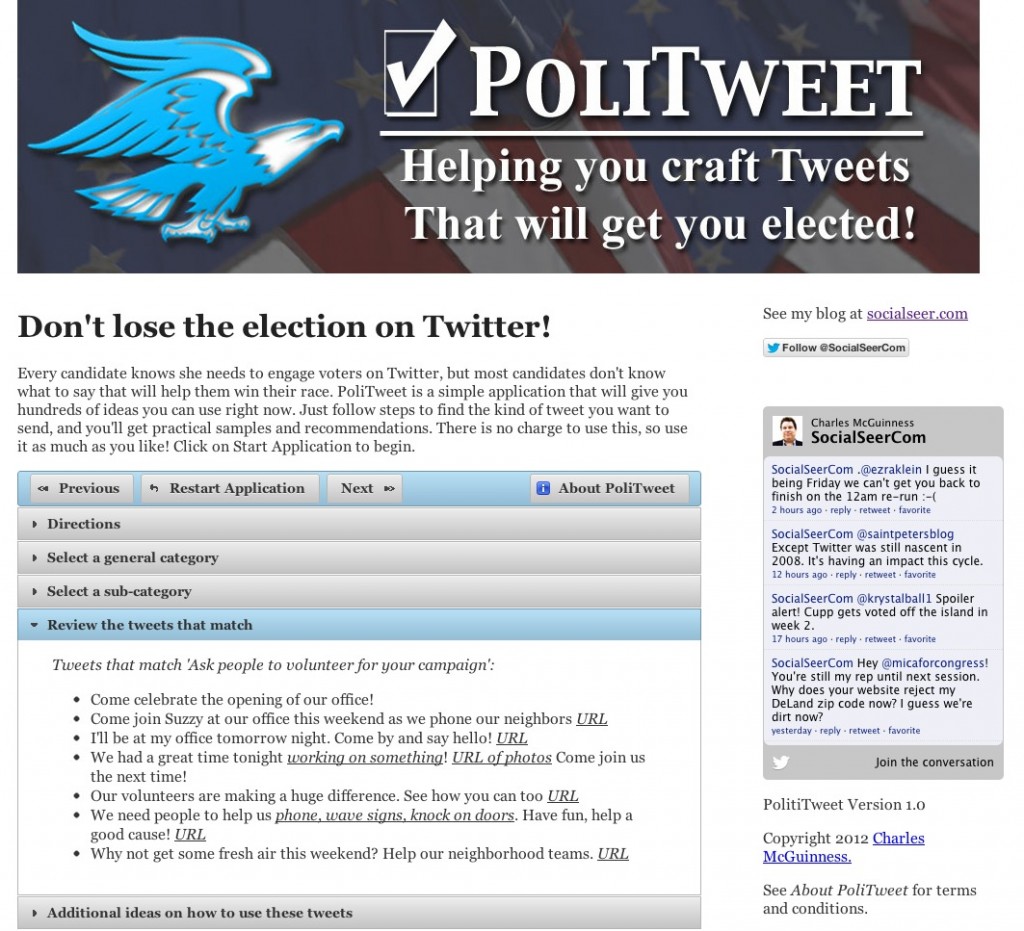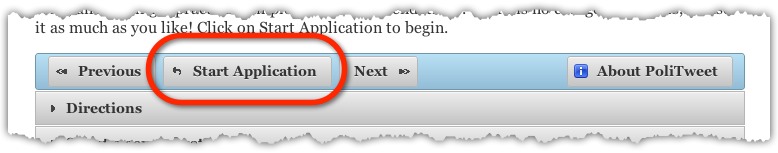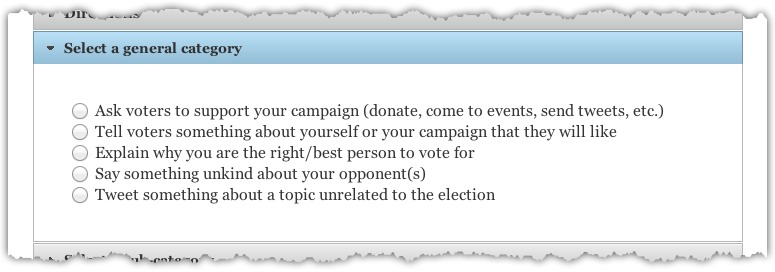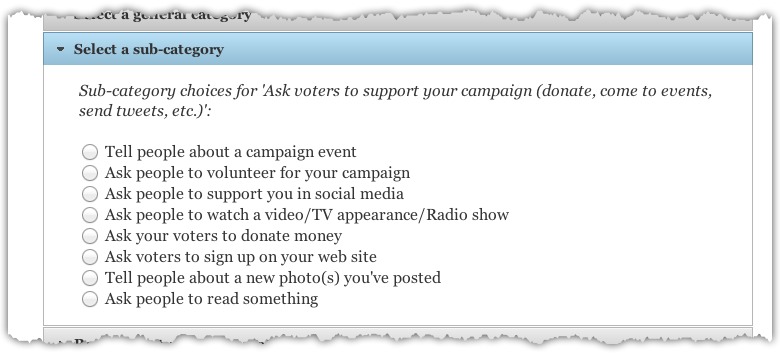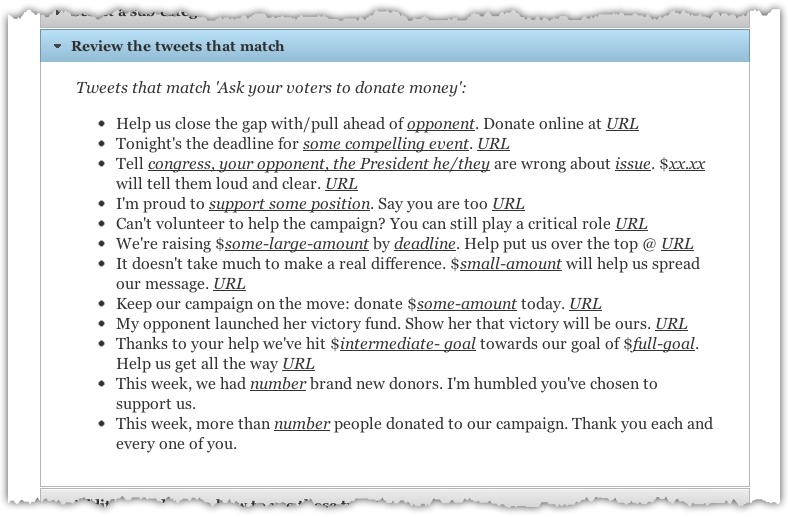Candidates like you have been growing their use of Social Media in the last few years, but there’s still a lot of uncertainty for many candidates about exactly what to do. Twitter has recently come to the forefront of the news in the current presidential election cycle, but even today we are still at the very early stages of learning how to harness it to get elected. Previous election cycles had not made as heavy use of Twitter, and so it’s still a new frontier in politics.
Candidates like you have been growing their use of Social Media in the last few years, but there’s still a lot of uncertainty for many candidates about exactly what to do. Twitter has recently come to the forefront of the news in the current presidential election cycle, but even today we are still at the very early stages of learning how to harness it to get elected. Previous election cycles had not made as heavy use of Twitter, and so it’s still a new frontier in politics.
Twitter has grown to around 140 million subscribers, and even for smaller races there are enough people using Twitter to make it a necessity: if you don’t use Twitter to reach voters, your opponent most certainly will. Candidates cannot afford to ignore Twitter, nor can they afford to misuse it.
Unfortunately, knowing that you should use Twitter is not the same thing as knowing how to use Twitter. One of the goals of this web site as a whole is to explore how people are using Twitter and to measure their effectiveness: I want to identify best (and worst) practices. Still, it’s a long way from the analytical research to an effective guide on what to do, and reading through pages of reports is not the quickest way to get up to speed.
To fill that gap, I’ve created a new web-based application called PoliTweet. In two steps, it identifies your immediate needs and gives you templates you can quickly use to compose on target tweets. By using it on an ongoing basis (at least until you are a Twitter master yourself!), you can have a Twitter feed that is constantly interesting and engaging, giving you a strong connection to your voters.
To use it, you first navigate to the application’s home page at https://www.socialseer.com/apps/politweet. When you’re ready to begin, you start the program by clicking on the start application button:
This opens up the first panel, which contains additional directions. After you’re comfortable with those instructions, you can press the “Next” button (which is to the right of the Start Application button) to begin the actual process of generating tweets. This opens up a panel that gives you a list of general categories:
Since the application doesn’t know the specifics of your race, the list of general categories is not focused on your issues. Instead, the categories are focused on what you hope to achieve by your tweet — what thing you most need now to advance your campaign.
Once you’ve picked a general category, the sub-category panel will open. You can always press the “Previous” button to go back to the general categories if you wish to select another. The sub-category panel shows you both the general category that you picked, in italics, and a set of more specific goals for your tweet:
You can see that when your general category is about asking people to support your campaign it will show you eight sub-categories that cover the various ways you can ask for that support. Picking one of these will then take you to the tweet templates you can use:
The tweets here are just templates, not finished tweets. They are based upon an analysis of hundreds of thousands of tweets that have been sent during this election cycle, and represent a good mixture of ways to catch the attention of your voters.
When a phrase is displayed in underlined italics in the list, that indicates that you need to replace the text that with something specific to your campaign. You will also want to wordsmith the resulting tweet before you send it, as you want it to sound like it’s in your own voice.
Although you can pretty much use these tweets (more or less) as is, the real goal of the application is for you to use the suggestions as fodder for your own creations. Most of these tweets are pretty obvious when you see them, but the application’s database has almost 200 different tweets across the categories and sub-categories to make sure you have a strong place to start. As you explorer the categories and sub-categories, you may find ideas and topics that hadn’t occurred to you before. This exploration will help you stay fresh in your communications with voters.
At any point, if you don’t like where you’ve ended up, you can back up as far as you wish using the “Previous” button. Or you can press the “Restart Application” button to go back to the very beginning (the Start button becomes the Restart button once you’ve launched the application).
There’s a final portion of the application, the section called “Additional ideas on how to use these tweets”. It discusses what kind of mixture of tweets you should have, when you should send them, and how many to send each day. It’s all art, but the application reviews what some of the top-tier politicians are doing so you can make sure that your overall Twitter effort is on track; you want to keep sight of the forest and the trees!
There’s an email link on the web page if you have questions or run into problems using it. Best of luck in your campaign!
You can run PoliTweet by clicking here.